Simple Rock Characterization in PerGeos v1.7
A key benefit to obtaining digital imagery data is the ability to use all parts of the imaged sample for characterization purposes-not just what you have time to explore manually. This is especially the case with large datasets that are created during acquisition of 2D mosaic images or Whole Core CT imagery.
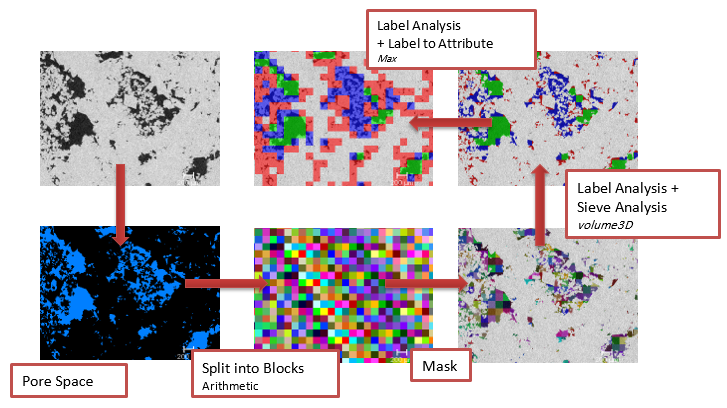
In these cases, a representative area or volume of material has been obtained. The next step will be to extract features, like porosity, for analysis.
But, what else can we do with this data? The answer is to use the textural/morphological characteristics of the sample to help auto-classify the sample into similar morphological groups. By definition, we are using the sample itself to assign a “type” so that interpretation can be made easier and sample properties, like its inherent heterogeneity can be objectively measured. Typing at a macro scale in the geosciences is generally referred to as Rock Typing. For typing workflows at smaller scales (that inform rock typing), and illustrated in this document, we prefer pore or (or other feature) typing as a descriptive term.